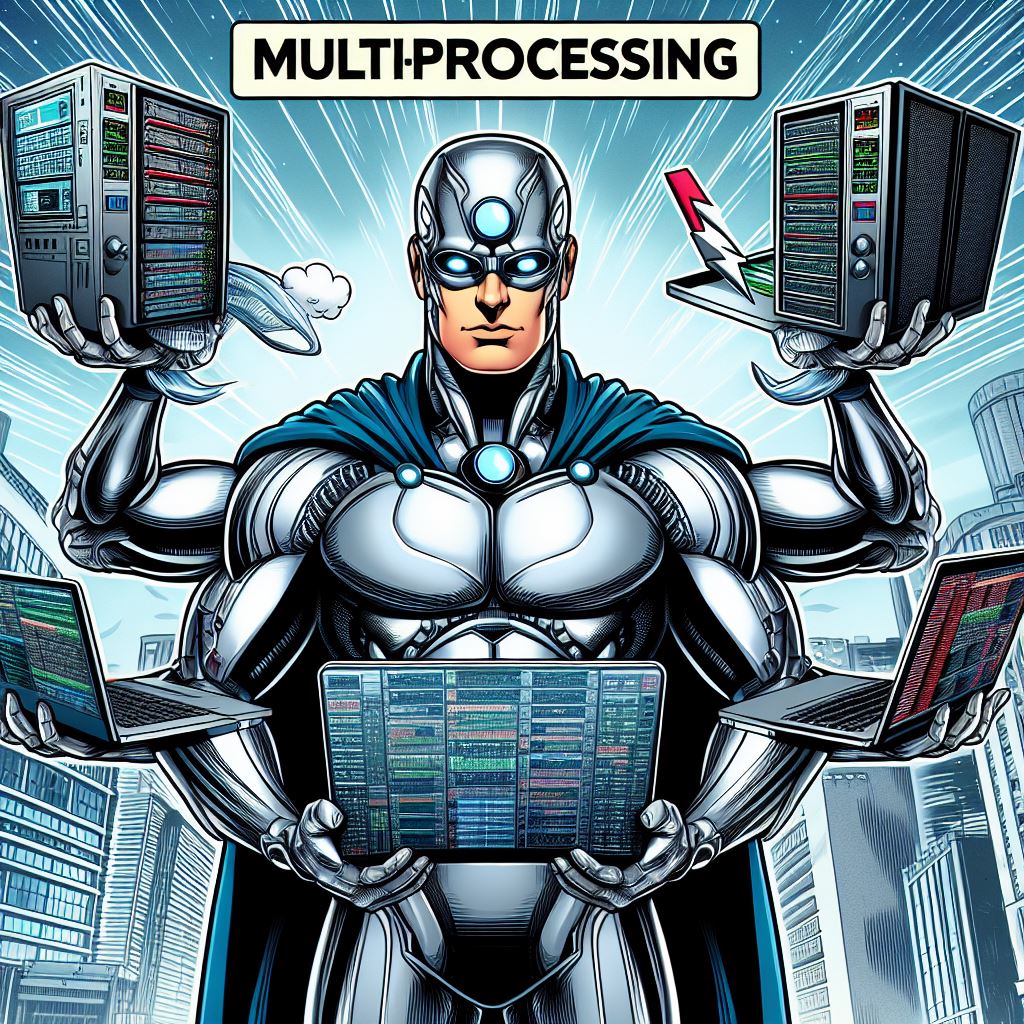Welcome to the realm of multiprocessing in Python, where your code can harness the full potential of your computer’s cores to speed up tasks and boost performance. Whether you’re a curious newcomer or a seasoned Python enthusiast, multiprocessing opens doors to parallelism and efficiency in your programs.
What is Multiprocessing?
Imagine you have a big pile of dishes to wash. Normally, you’d wash them one by one, which can take quite a while. But what if you had multiple sinks and sets of hands? Multiprocessing is like having those extra sinks and hands – it allows your computer to work on several tasks simultaneously, making things faster and more efficient.
Getting Started with Multiprocessing
To dip your toes into multiprocessing, Python provides the multiprocessing module. Let’s explore some basic concepts and examples to get you started:
Example 1: Parallel Execution
import multiprocessing
# Define a simple function to be executed in parallel
def square(number):
return number ** 2
if __name__ == "__main__":
numbers = [1, 2, 3, 4, 5]
# Create a multiprocessing Pool
with multiprocessing.Pool() as pool:
results = pool.map(square, numbers)
print(results)
In this example, we define a function square that calculates the square of a number. By using multiprocessing.Pool, we can distribute the task of squaring numbers across multiple processes, making the calculations faster.
Example 2: Process Communication
import multiprocessing
# Function to calculate the square and cube of a number
def calculate_square_cube(number, square_result, cube_result):
square_result.put(number ** 2)
cube_result.put(number ** 3)
if __name__ == "__main__":
number = 5
# Create two Queue objects for process communication
square_result = multiprocessing.Queue()
cube_result = multiprocessing.Queue()
# Create a new process
process = multiprocessing.Process(target=calculate_square_cube, args=(number, square_result, cube_result))
# Start the process
process.start()
process.join() # Wait for the process to finish
# Retrieve results from Queues
square = square_result.get()
cube = cube_result.get()
print(f"Square of {number}: {square}")
print(f"Cube of {number}: {cube}")
In this example, we use multiprocessing.Queue for inter-process communication. The calculate_square_cube function calculates the square and cube of a number and stores the results in separate Queues.
A Few Things to Remember
- Multiprocessing in Python allows you to run multiple tasks concurrently, leveraging the power of modern CPUs.
- Use
multiprocessing.Poolfor parallel execution of functions across multiple processes. - Use
multiprocessing.Queuefor inter-process communication, enabling data exchange between processes.
By incorporating multiprocessing into your Python projects, you can unlock new levels of performance and efficiency. Experiment with different scenarios and enjoy the speed gains that parallel processing brings to your code!
import threading
# Shared variable
counter = 0
# Define a function to increment the counter safely
def increment():
global counter
for _ in range(1000000):
with lock:
counter += 1
# Create a lock
lock = threading.Lock()
# Create and start multiple threads
threads = []
for _ in range(4):
thread = threading.Thread(target=increment)
threads.append(thread)
thread.start()
# Wait for all threads to complete
for thread in threads:
thread.join()
# Display the final value of the counter
print("Final Counter Value:", counter)
In this example, multiple threads concurrently increment a shared counter using a lock to ensure thread safety. Without proper synchronization, concurrent access to counter could lead to data corruption and erroneous results.
Practical Applications and Considerations
- Data Processing: When dealing with large datasets or performing complex computations, multiprocessing can significantly speed up the processing time. Tasks like data cleaning, transformation, and analysis can benefit from parallel execution across multiple cores.
- Web Scraping: Scraping data from multiple websites simultaneously can be achieved using multiprocessing. Each process can handle scraping a different website, making the overall scraping process faster and more efficient.
- Image Processing: Tasks such as image resizing, filtering, or object detection often involve processing multiple images. With multiprocessing, you can distribute these tasks across processes, speeding up the image processing pipeline.
- Machine Learning: Training machine learning models, especially on large datasets, can be time-consuming. Multiprocessing can be used to parallelize tasks such as data preprocessing, model training, and hyperparameter tuning, reducing training times.
- Simulation and Modeling: Simulations and modeling tasks, such as Monte Carlo simulations or computational fluid dynamics, can benefit from multiprocessing by running multiple simulations concurrently.
Considerations when Using Multiprocessing:
- Overhead: Multiprocessing introduces overhead due to process creation, communication, and synchronization. For small tasks or single-core systems, the overhead may outweigh the performance gains.
- Shared Resources: When multiple processes access shared resources (e.g., variables, files, databases), proper synchronization mechanisms such as locks, semaphores, or queues should be used to avoid data corruption or race conditions.
- Resource Utilization: Multiprocessing consumes more system resources (e.g., CPU and memory) compared to single-threaded programs. Ensure that your system has enough resources available to handle the additional processes.
- Process Communication: Effective communication between processes is crucial. Use inter-process communication (IPC) mechanisms like queues, pipes, or shared memory to exchange data safely and efficiently.
- Compatibility: Multiprocessing may not work well with certain libraries or frameworks that rely on global state or are not designed for parallel execution. Check the compatibility and limitations of libraries when using multiprocessing.
- Debugging: Debugging multiprocessing code can be challenging due to concurrent execution and non-deterministic behavior. Use tools like
multiprocessing.log_to_stderr()or debugging libraries to track and debug multiprocessing issues.
import multiprocessing
import time
# Shared resource (list) managed by a multiprocessing.Manager
manager = multiprocessing.Manager()
shared_resource = manager.list()
# Define a function to add an item to the shared resource
def add_item(item):
shared_resource.append(item)
# Define a function to consume items from the shared resource
def consume_items():
while True:
if shared_resource:
item = shared_resource.pop()
print("Consumed:", item)
time.sleep(1)
# Create and start the consumer process
consumer_process = multiprocessing.Process(target=consume_items)
consumer_process.start()
# Main process adds items to the shared resource
for i in range(1, 6):
add_item("Item {}".format(i))
print("Produced:", "Item {}".format(i))
time.sleep(0.5)
# Wait for the consumer process to finish (unreachable in this example)
consumer_process.join()
print("All items produced. Exiting.")
In this example:
- We use
multiprocessing.Manager()to create a manager object that provides a way to create shared objects like lists (shared_resource). - The
add_itemfunction adds items to the shared resource (shared_resource.append(item)), andconsume_itemsfunction consumes items from the shared resource. - We create a separate process (
consumer_process) for consuming items from the shared resource, ensuring that the main process and consumer process can run concurrently. - Synchronization is automatically handled by the manager for the shared list, avoiding data corruption or race conditions.
- Use thread-safe data structures: Utilize thread-safe data structures or synchronization mechanisms to manage shared resources and prevent data corruption or race conditions. Consider using
Queuefrom thequeuemodule for a thread-safe implementation. - Ensure proper synchronization: Be cautious when accessing shared resources from multiple threads. Improper synchronization can lead to unpredictable behavior and bugs. Always ensure proper synchronization using locks, semaphores, or other synchronization primitives.
Conclusion

As you embark on your exploration of multiprocessing in Python, remember that mastering the fundamentals is just the beginning of your journey into the dynamic realm of concurrent programming. The world of multiprocessing offers a myriad of possibilities, each tailored to specific use cases and scenarios.
Just as threads and processes harmonize in synergy, understanding the nuanced distinctions between them is essential. Multithreading excels in scenarios where tasks can overlap, promoting efficiency and responsiveness. On the other hand, multiprocessing leverages the full power of multicore processors for parallel execution, enabling scalability and performance optimization.
As you navigate this rich landscape of concurrency options, don’t hesitate to experiment with different strategies. Tinker with your code, explore multiprocessing functionalities, and discover the approach that best suits your specific use case. The Python ecosystem is vast, offering a wealth of tools and techniques waiting to be explored.
At Nice Future Inc., we’re committed to being your steadfast companion on this coding journey. Our mission is to empower you with knowledge, insights, and innovative solutions that propel your projects to new heights. Stay updated by subscribing to our newsletter for more in-depth explorations, coding revelations, and the latest trends in Python development.
So, embrace curiosity, keep coding, and may your journey in multiprocessing lead to efficient and scalable solutions. Nice Future Inc. eagerly awaits your next coding adventure. Happy multiprocessing!
Subscribe to our newsletter!